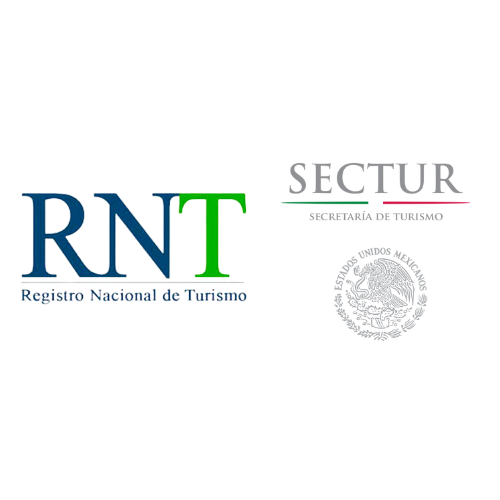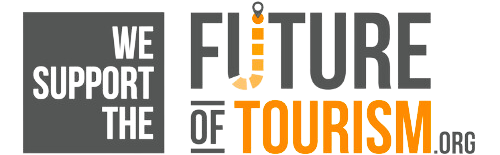Frequently Asked Questions
My Vibe Adventures account
How can I access my Account?
Visit our website and locate the "Log in" button at the top right. This button enables you to securely access your private space using either your email or Facebook profile.
How can I update my personal account details?
If you want to change your password, personal details (name, surname…), and passport info:
- Once logged in to your account, please go to the “Personal details” section.
- You will then be able to add or edit your personal details.
How can I update the passport information of a booking?
- Once logged in to your account, please go to the “My Bookings” section.
- You will be able to see all your future bookings, and in the first section of each of them, you will find the “1. Your passport information” section.
- If there is any missing or incorrect information in your passport details, you will be able to “Check the info” and update it.
- If the option to update the passport is not available, please use the Contact Form to open a request with all the information, and we will make the changes for you as soon as possible.
Click here to access my account
My bookings & Payments
How can I pay for my booking?
You should make full booking via bank card. Please note, we don't currently accept ACH, checks or PayPal for payments.
When and how will I receive my travel documents?
Once your purchase is complete, you will receive confirmation by email and all your travel documents will be uploaded on to your Vibe Adventures Account. These will include: transport details, itinerary, important notes. Your Trip Summary will include information on your itinerary, hotels, flights and excursions and will be updated as these are confirmed. You need to print the latest version before traveling to ensure that all updates are reflected. Please consider that if your bookings suffer any change or modification, the information shown in the latest version of your Trip Summary will always be the most updated one.
Click here to access my account
Where can I see my trip details?
- Once logged in to your account, please go to the “My Bookings” section.
- You will be able to see all your future bookings, and at the end of each of them, you will find the “Download your travel documentation” section.
Click here to access my account
Wallet
Vibe Adventures Wallet
The Vibe Adventures Wallet is a digital wallet with Travel Credits that come from rewards, promotions or refunds and can be used towards your next reservation.
When you are in the payment step, you can select Vibe Adventures Wallet as the payment method.
At any time, you can access My account to see your available balance and your movements.
- If the balance of your Wallet is higher than the value of your reservation, the remaining balance will be deposited in your Wallet.
- If the balance of your Wallet is less than the value of your reservation, you will only have to pay the difference with the payment method you choose.
What is a CVV/CVC number and where can you find it in your credit card?
The Vibe Adventures Wallet is a digital wallet with Travel Credits that come from rewards, promotions or refunds and can be used towards your next reservation. When you are in the payment step, you can select Vibe Adventures Wallet as the payment method.
At any time, you can access My account to see your available balance and your movements.
- If the balance of your Wallet is higher than the value of your reservation, the remaining balance will be deposited in your Wallet.
- If the balance of your Wallet is less than the value of your reservation, you will only have to pay the difference with the payment method you choose.
The CVV Code is a security code that, on most cards, is a three-digit code located on the back of the card, inside the signature area. For American Express the CVV code appears as 4 digits above the card number on the front of the card.
How to use a voucher or a discount code?
Choose your trip through the web. During the purchase process, you will see a field called Promotional Code. Enter your code in this field. Your discount will be applied to the total price of the reservation. If you have any problem, you can contact us.
Why has my payment been declined?
If you're using a bank card
- Incorrect card number: Check and confirm that you've entered the correct card number without spaces or hyphens.
- Expired credit card: If the card has not expired, check that the date has been entered correctly.
- Incorrect security code: Error writing CVV / CVC card verification code: Check that you have correctly entered the card's CVV code. The CVV Code is a security code that, on most cards, is found on the back of the card, in the signature area. For American Express the CVV code is the 4 digits that appear on the front of the card above the card number.
- Secure payment or 3DSecure: With some purchases, your bank asks for an extra verification step when making the payment. Most of the time it is a code sent by SMS or through your bank's APP. Remember to have your mobile phone nearby to be able to enter the code you receive on your phone. Once you receive it on your mobile phone, you must enter the code in the purchase process.
Trip modifications
Can I make changes to my hotels or the services on my booking?
Changes of hotels and other land services are not permitted after the booking is confirmed. If you wish to make any significant amendment affecting the hotels or land services, you will need to cancel it as per the terms & conditions applicable to your booking and make a new booking. If you would like to proceed with the cancellation or require assistance please contact us by using the Contact Form. In order to be able to review your request as soon as possible, please open a case using the Contact Form with all the information. For any further advice, please contact us so we can review your request.
Can I add extra activities, insurance, airport transfers or pre- and post-tour accommodations ?
Yes! Once logged in to your account, navigate to the “My Trips” section. Here, you will find all your upcoming bookings. In the "Additional Services" section, you can book any necessary extra activities from our partners' websites. You will receive separate confirmation emails for each of the activities booked.
Can I make changes to my flights or any other related service?
Changes of flights and related services are not permitted after the booking is confirmed. If you wish to make any significant amendment affecting the flights, you will need to cancel it as per the terms & conditions applicable to your booking and make a new booking. If you require more information about your cancellations policy please go to the relevant Terms and Conditions for your booking (See Cancellation Policy section). If you would like to proceed with the cancellation or require assistance please contact us by using the Contact Form.